Information Required for a Listing
Before you start the Make a Listing process you should have the following information available in a format that you can easily enter on the listing form. In many cases you may be able to copy and paste from an existing company document or your website.You need to provide all the information outlined below to make a Premium Listing in Canadian Water Directory (CWD). If you choose a Basic Listing, in Step 5, only your company name and a few contact details will actually be displayed in CWD. We recommend you choose an affordable Premium Listing
Identification
Your Company Name, Your User Name, Your Email address and Password.
Contact Information
Your street address including postal code, and your company contact information including website address and a .jpg or .gif file of your logo.

Highlight Description
An outline of the highlights of your company and its Products / Services to a maximum of 180 characters. (Please note: The first 7 words – give or take 1 or 2 – become the words that appear in your revolving advertisement).
Full Description
In addition to the Highlight Description you can provide a full description of your Products / Services to a maximum of 4,000 characters. You may be able to copy and paste from an existing document or website. Note that there is also a link to your website from your listing if you have a Premium Listing.


Sectors, Categories and Types
You will be asked to assign your Products and Services to Sectors, and within a Sector to Categories and Types. This will require some technical knowledge. For an example, follow this link.
When you have entered all information you will select your Listing Type. Finally, provide your credit card information for payment of the annual listing fee.
Company Contacts
Provide the name and contact information for each of your company contacts. For more information click: Company Contacts When you select Sectors for your products or services you have the chance to enter Sector Contacts. This is to help Buyers quickly go to the right person in your company.
Listing Type and Payment Information
When you have entered all information you should select your Listing Type. Finally, provide your credit card information for payment of the annual listing fee.